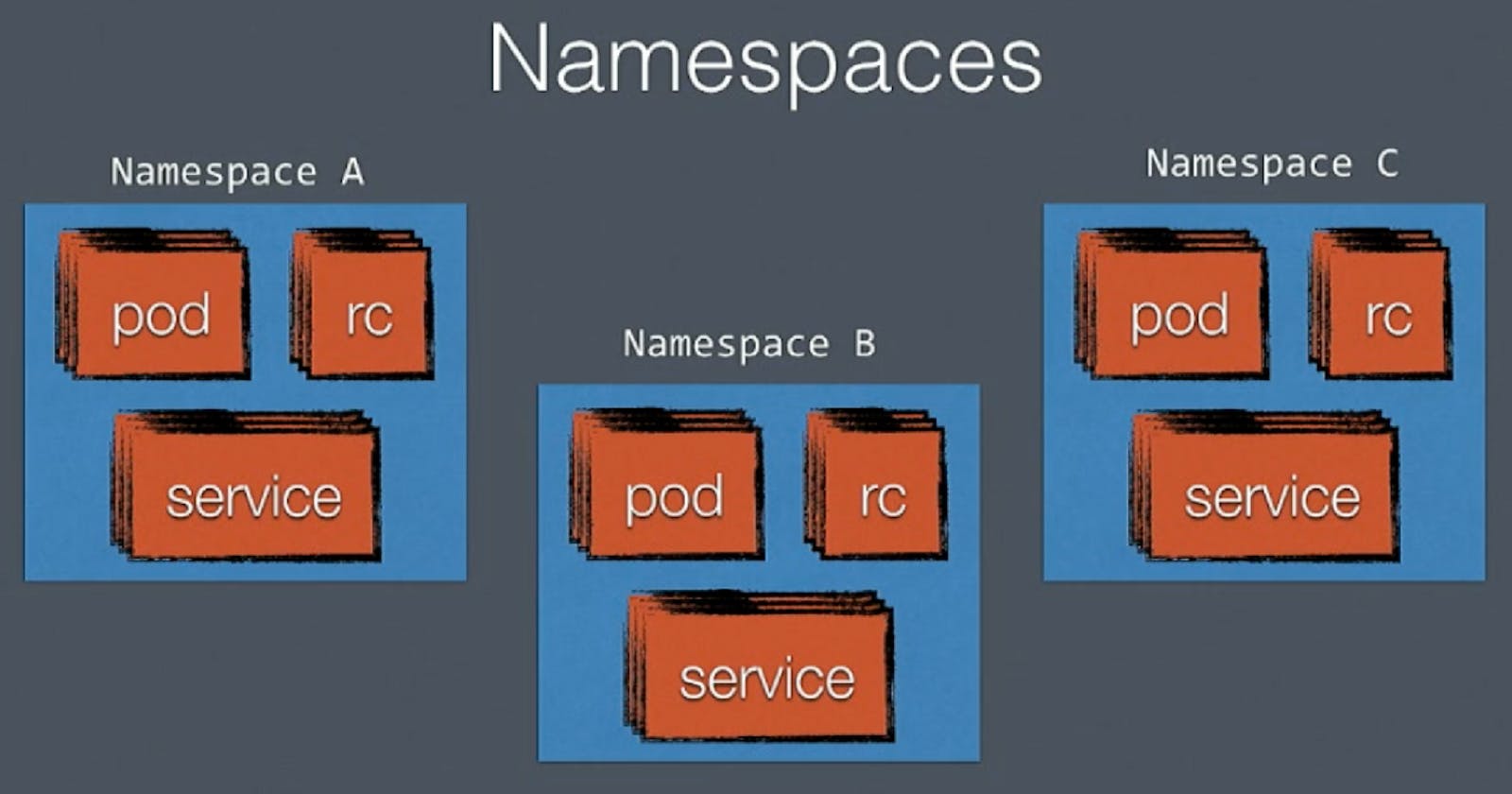This is #90DaysofDevops challenge under the guidance of Shubham Londhe sir.
Introduction:
Welcome back to Day 33 of our Kubernetes exploration! Today, we're delving into the intricacies of Namespaces and Services, two essential components in the Kubernetes ecosystem. Namespaces provide a way to organize and isolate resources, while Services enable communication and load balancing between different parts of your application. Join us as we unravel the complexities of Namespaces and Services and learn how to wield them effectively in your Kubernetes deployments. Let's dive in! 🚀
Understanding Namespaces and Services in Kubernetes
Firstly, let's clarify what Namespaces and Services are in Kubernetes.
Namespaces:
Think of Namespaces as virtual clusters within your Kubernetes cluster. They provide a way to organize and segregate your resources. With Namespaces, you can create isolated environments for your applications, making it easier to manage and scale them independently. It's like having separate rooms in a house, each serving a different purpose while sharing the same infrastructure.
Services:
Services in Kubernetes are a way to enable communication between different parts of your application. They provide a consistent way to access your Pods, regardless of their underlying infrastructure. Services act as an abstraction layer, allowing you to expose your application internally or externally. They also facilitate load balancing, ensuring that traffic is distributed evenly among your Pods.
Today's Task: Working with Namespaces and Services
🌟 Before we start today's journey, don't forget to check out our previous adventures! Learn how to install Minikube (https://supriyasurkar.hashnode.dev/day-31-task-launching-your-first-kubernetes-cluster-with-nginx-running) and discover the ins and outs of Deployments (https://supriyasurkar.hashnode.dev/day-32-task-launching-your-kubernetes-cluster-with-deployment) for easy-to-follow steps and expert advice on mastering Kubernetes. 🔍
Task 1: Creating a Namespace for Your Deployment
To create a Namespace for your Deployment, follow these steps:
# Command to create a Namespace
kubectl get namespace
kubectl create namespace <namespace-name>
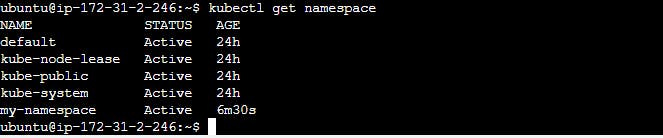
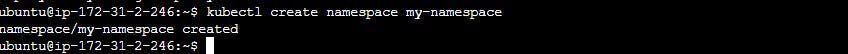
Update your deployment.yml file to include the Namespace. Add namespace: <namespace-name> under the metadata section of your Deployment configuration.
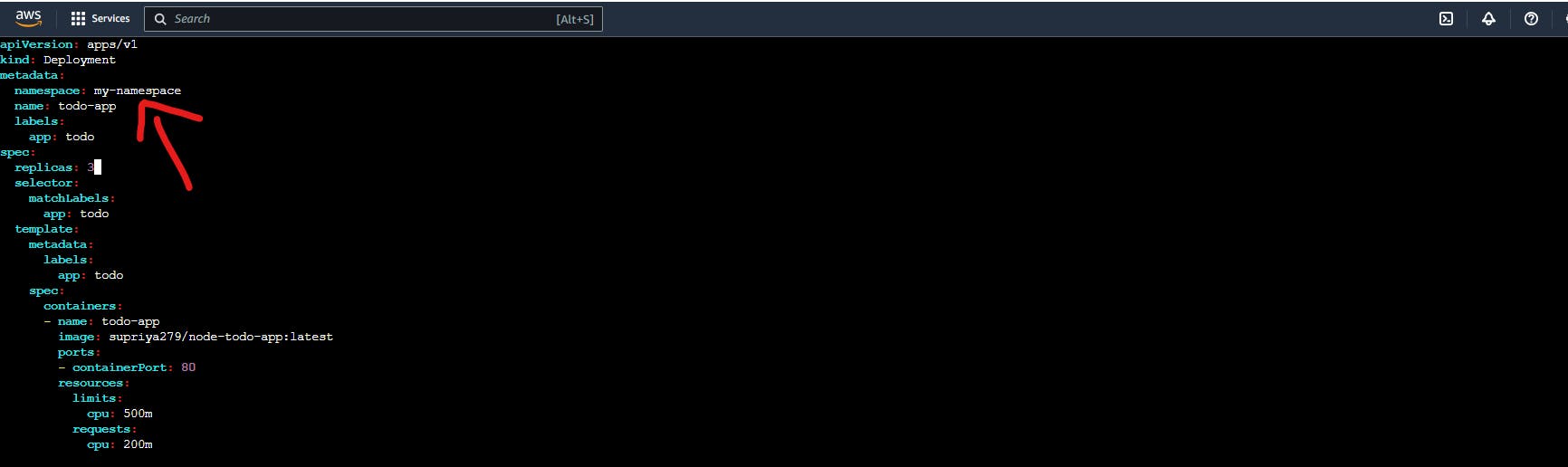
Apply the updated deployment using the command:
# Command to apply the updated deployment with the specified Namespace
kubectl apply -f deployment.yml -n <namespace-name>
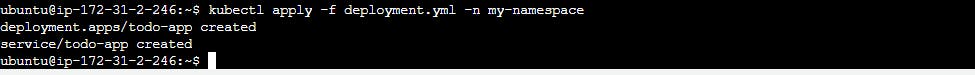
Verify that the Namespace has been created by checking the status of the Namespaces in your cluster. You can use the command kubectl get namespaces to list all the Namespaces in your cluster.
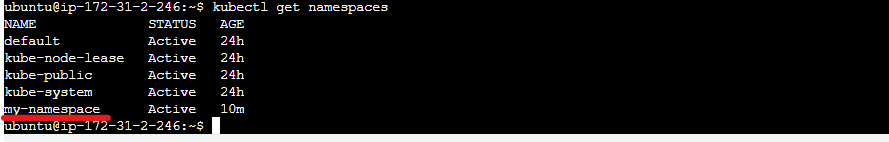
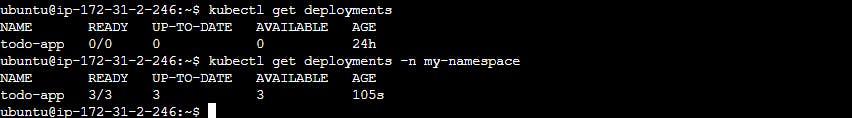
Task 2: Exploring Services, Load Balancing, and Networking
In Kubernetes, Services play a crucial role in enabling communication between different parts of your application. Let's dive deeper into the various types of Services and how they facilitate load balancing and networking within your cluster.
Types of Services:
ClusterIP: This type of Service exposes your application internally within the cluster using an internal IP address. It's suitable for communication between different components or microservices within the cluster.
NodePort: NodePort exposes your application on a specific port on each node in the cluster. It allows external traffic to reach your Service by accessing any node's IP address and the specified port. NodePort is useful when you need to expose your Service to external clients outside the cluster.
LoadBalancer: LoadBalancer automatically provisions an external load balancer to distribute incoming traffic across multiple nodes in the cluster. It provides a stable external IP address and automatically scales up to handle high traffic volumes. LoadBalancer is commonly used for exposing Services to the internet or external clients.
Load Balancing:
Load balancing is a crucial aspect of Services in Kubernetes. When you create a Service, Kubernetes automatically sets up load balancing for it. This means that incoming traffic to the Service is distributed evenly among the Pods that belong to it. Load balancing ensures high availability, fault tolerance, and optimal resource utilization within your cluster. It helps prevent overloading of individual Pods and ensures that your application can handle varying levels of traffic efficiently.
Networking:
Kubernetes provides a robust networking model that enables seamless communication between Pods, Services, and other components within the cluster. Each Pod in Kubernetes gets its unique IP address, allowing it to communicate with other Pods using standard networking protocols. Services abstract away the complexity of networking by providing a consistent way to access your application, regardless of the underlying network topology. Kubernetes also supports advanced networking features, such as network policies, which allow you to define rules for controlling traffic between Pods and external entities.
Conclusion
Namespaces and Services are fundamental components of Kubernetes that allow you to organize, manage, and scale your applications effectively. By understanding how to work with Namespaces and Services, you can create robust and resilient Kubernetes deployments that meet the demands of modern cloud-native environments.