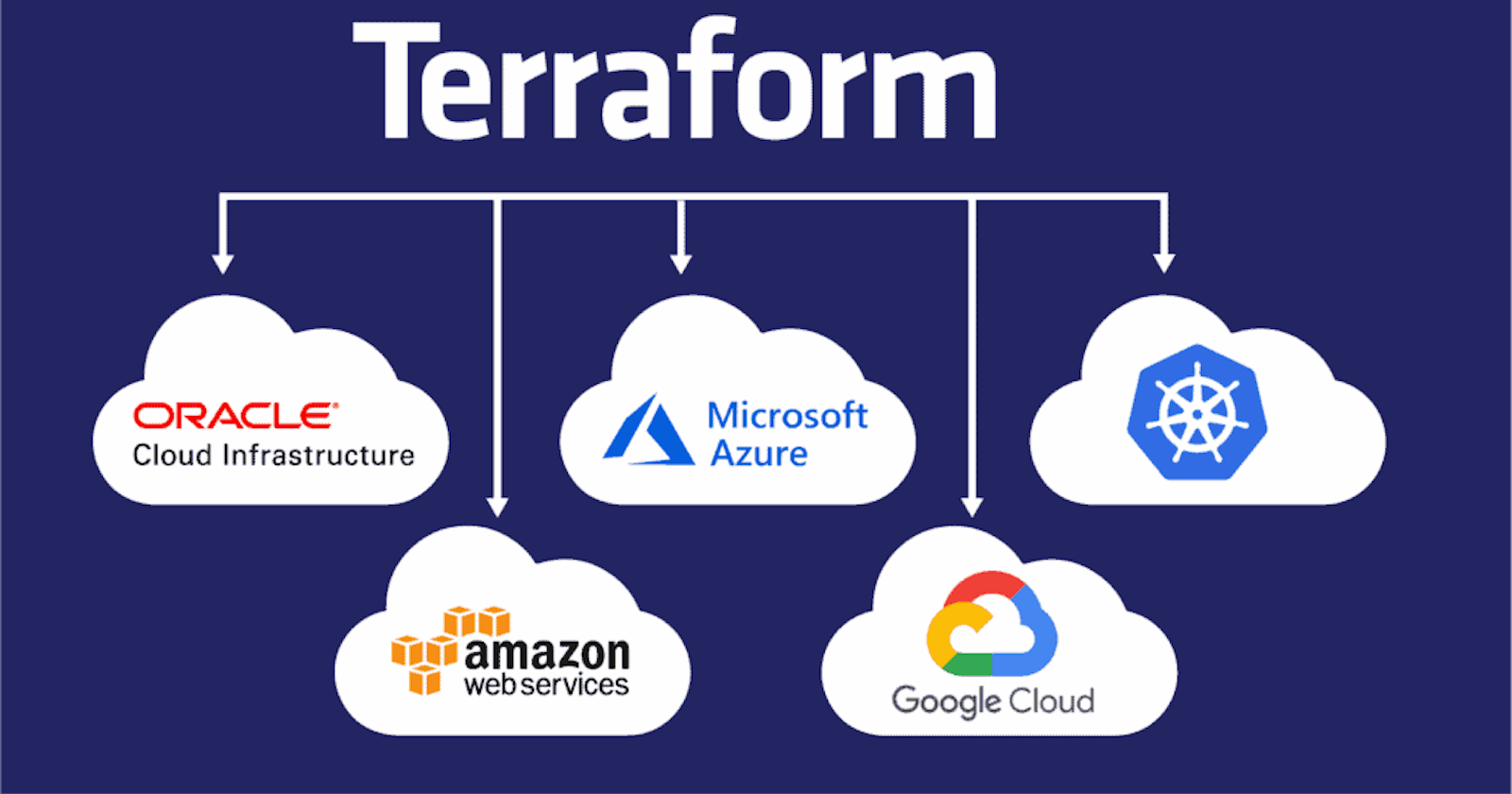This is#TerraWeekchallenge under the guidance ofShubham Londhesir.
Welcome to Day 6 of the TerraWeek challenge! Today, we're delving into the powerful realm of Terraform providers. In this blog, we'll explore the significance of Terraform providers in interacting with different cloud platforms or infrastructure services. We'll learn how to configure providers, authenticate with cloud platforms, and deploy resources seamlessly using Terraform.
Task 1: Learn and Compare Terraform Providers
First things first, let's understand what Terraform providers are and why they're crucial for managing resources across various cloud platforms. Terraform providers act as plugins that enable Terraform to interact with APIs of different cloud providers or infrastructure services. They allow us to define and manage resources such as virtual machines, storage buckets, databases, and more, irrespective of the underlying platform.
Why Terraform Providers Matter
Imagine a world where you can provision resources on AWS, Azure, Google Cloud, and more, all from a single configuration file. That's the power of Terraform providers! With multi-cloud support and a consistent workflow, Terraform enables seamless resource management across a spectrum of cloud platforms.

Comparing Terraform Providers
To gain a holistic understanding, let's compare the features and capabilities of Terraform providers across different cloud platforms. By evaluating factors like feature coverage, integration capabilities, and community support, we can make informed decisions when selecting the appropriate provider for our infrastructure needs.
Task 2: Provider Configuration and Authentication
Now that we know the significance of Terraform providers, let's take a closer look at provider configuration and authentication. In Terraform, configuring a provider involves specifying the necessary details such as the provider type and region (if applicable). Additionally, we need to authenticate with the chosen cloud platform to establish the necessary credentials for Terraform to interact with the platform's API.
For authentication, we'll use access keys for AWS as an example. We'll set the AWS access key ID and secret access key as environment variables to authenticate with AWS.
Task 3: Practice Using Providers
The best way to solidify our understanding is through hands-on practice. Let's get our hands dirty by provisioning resources using Terraform providers for our chosen cloud platform, AWS.
Practical Steps:
Choose a Cloud Platform: Select AWS as your target provider for this task.
Create a Terraform Configuration File: Begin by creating a new directory for your Terraform project. Inside the directory, create a file named
main.tf.Configure the Chosen Provider: In
main.tf, configure the AWS provider by specifying the region (e.g.,us-east-2).
provider "aws" {
region = "us-east-2"
}
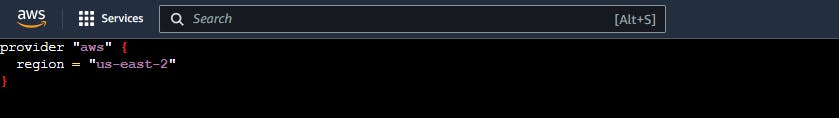
- Authenticate with the Cloud Platform: Set the AWS access key ID and secret access key as environment variables in your terminal.
aws configure
AWS_ACCESS_KEY_ID="your-access-key-id"
AWS_SECRET_ACCESS_KEY="your-secret-access-key"
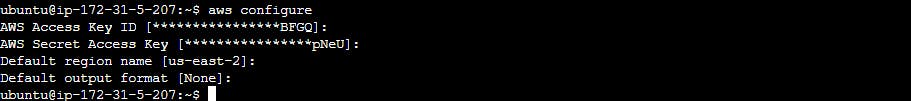
- Deploy Resources: Define and deploy resources such as a Virtual Private Cloud (VPC), Subnet Group, Route Table, Internet Gateway, and an EC2 instance using Terraform.
resource "aws_vpc" "example_vpc" {
cidr_block = "10.0.0.0/16"
}
resource "aws_subnet" "example_subnet" {
vpc_id = aws_vpc.example_vpc.id
cidr_block = "10.0.1.0/24"
availability_zone = "us-east-2a"
}
resource "aws_internet_gateway" "example_igw" {
vpc_id = aws_vpc.example_vpc.id
}
resource "aws_route_table" "example_route_table" {
vpc_id = aws_vpc.example_vpc.id
route {
cidr_block = "0.0.0.0/0"
gateway_id = aws_internet_gateway.example_igw.id
}
}
resource "aws_instance" "example_instance" {
ami = "ami-019f9b3318b7155c5"
instance_type = "t2.micro"
subnet_id = "subnet-0c7c555051bcded4e"
}
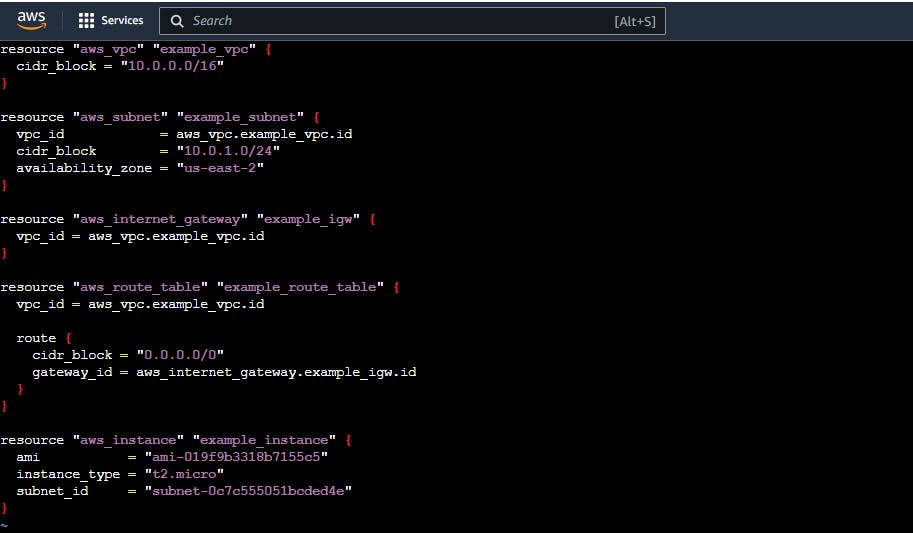
Before applying changes, make sure to initialize the Terraform working directory with
terraform initand review the planned changes withterraform plan.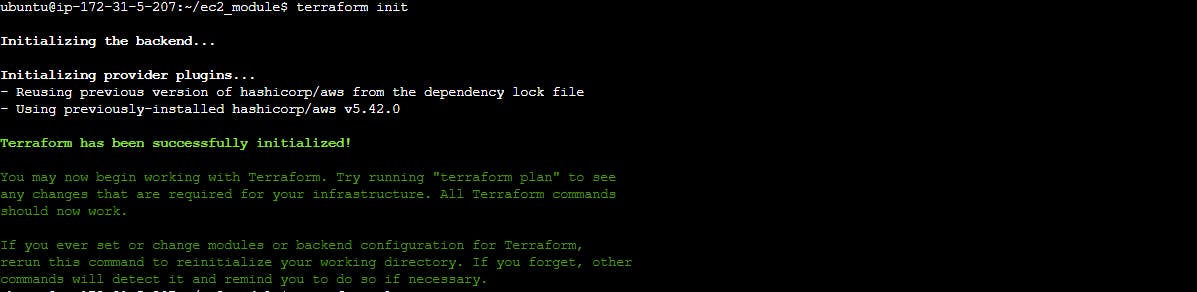
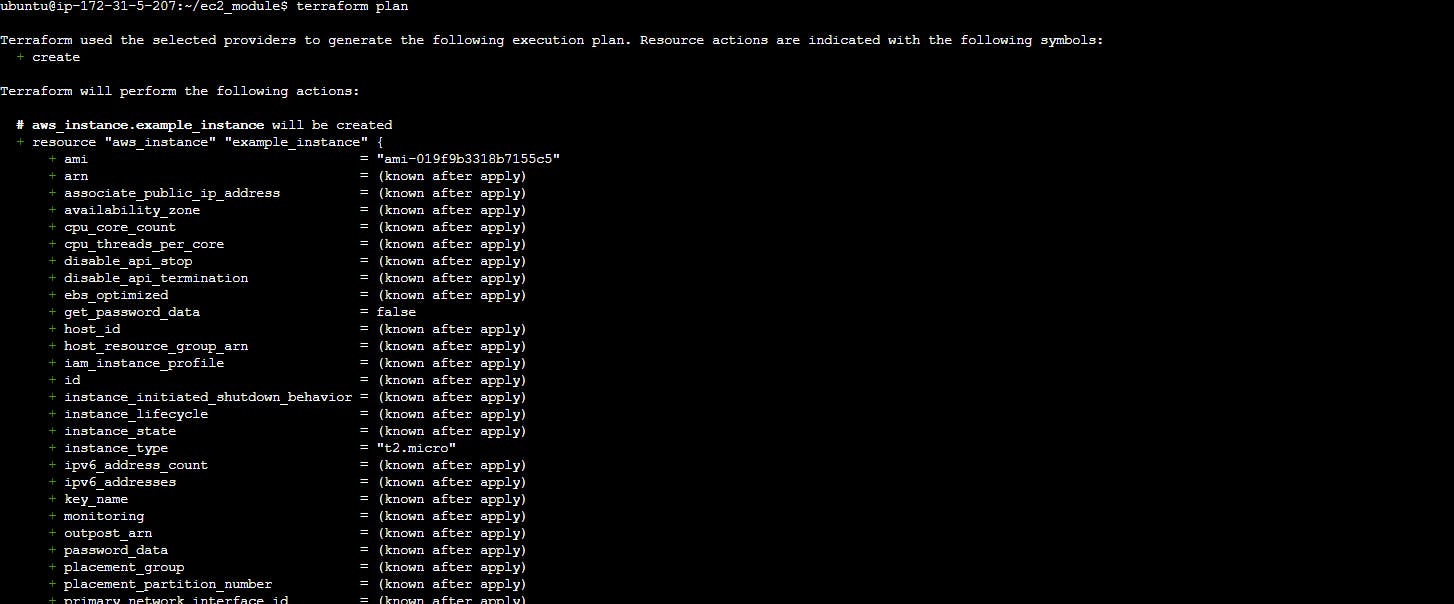
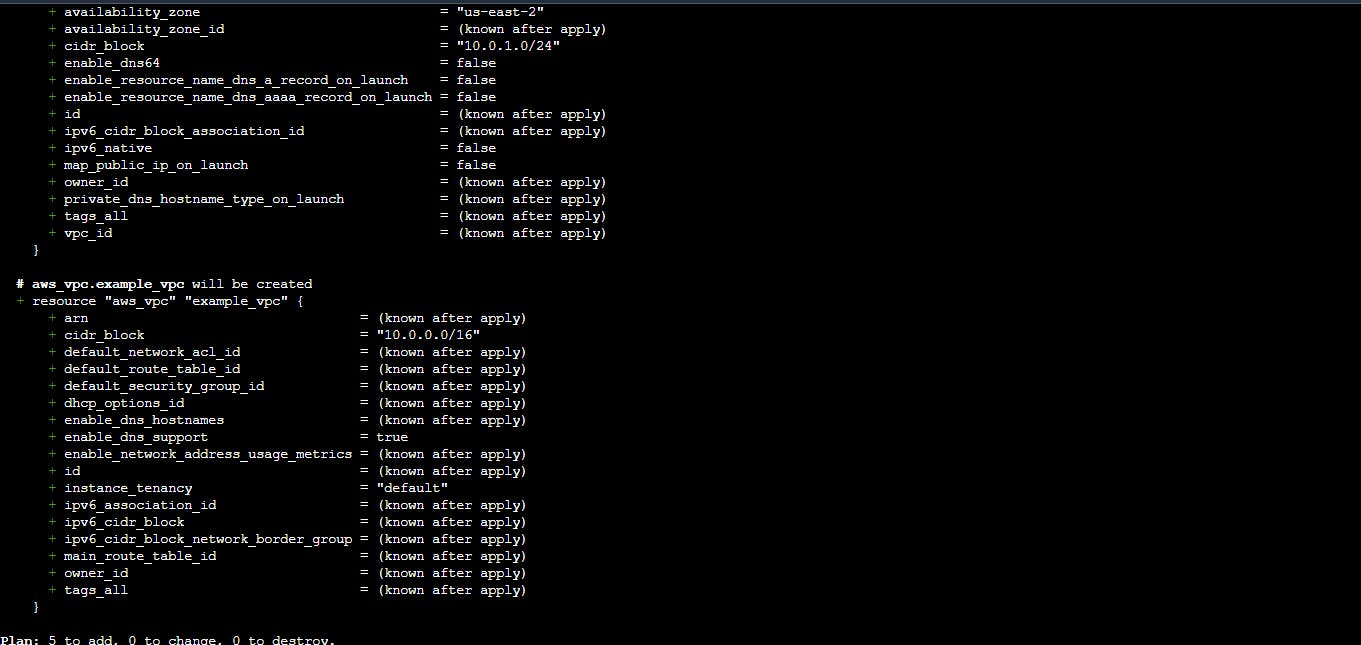
Apply Changes and Observe Terraform's Management: Apply the changes using
terraform applyand observe how Terraform provisions the defined resources.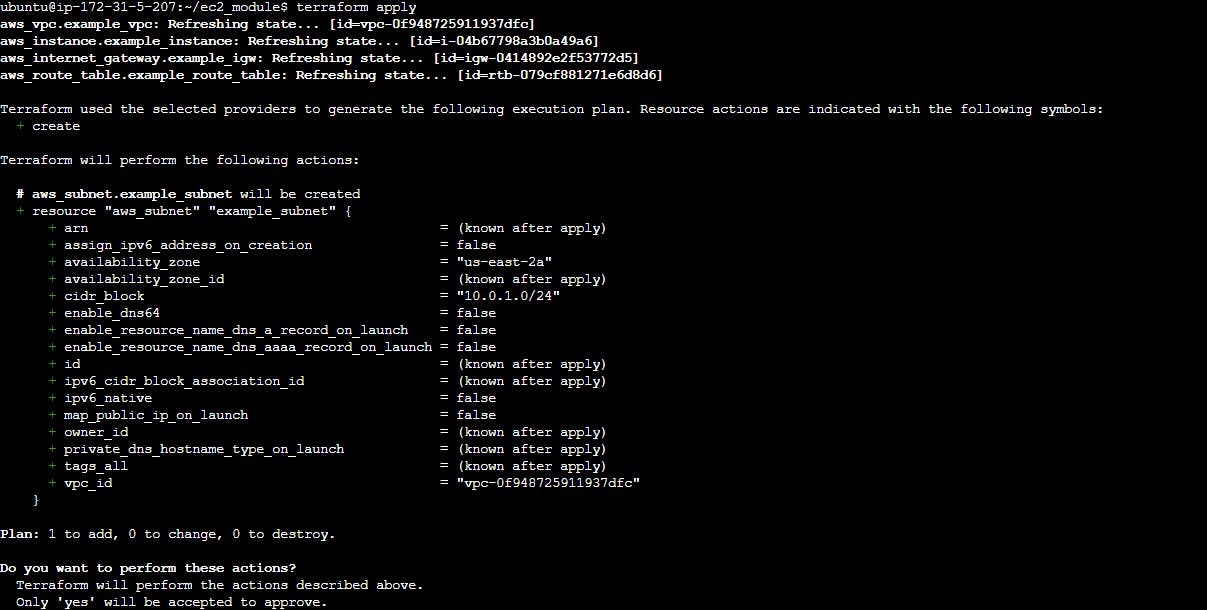
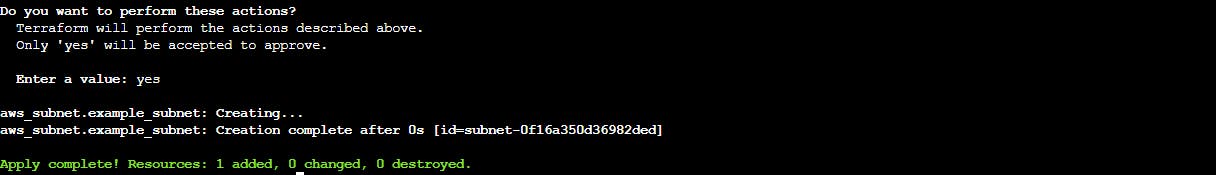
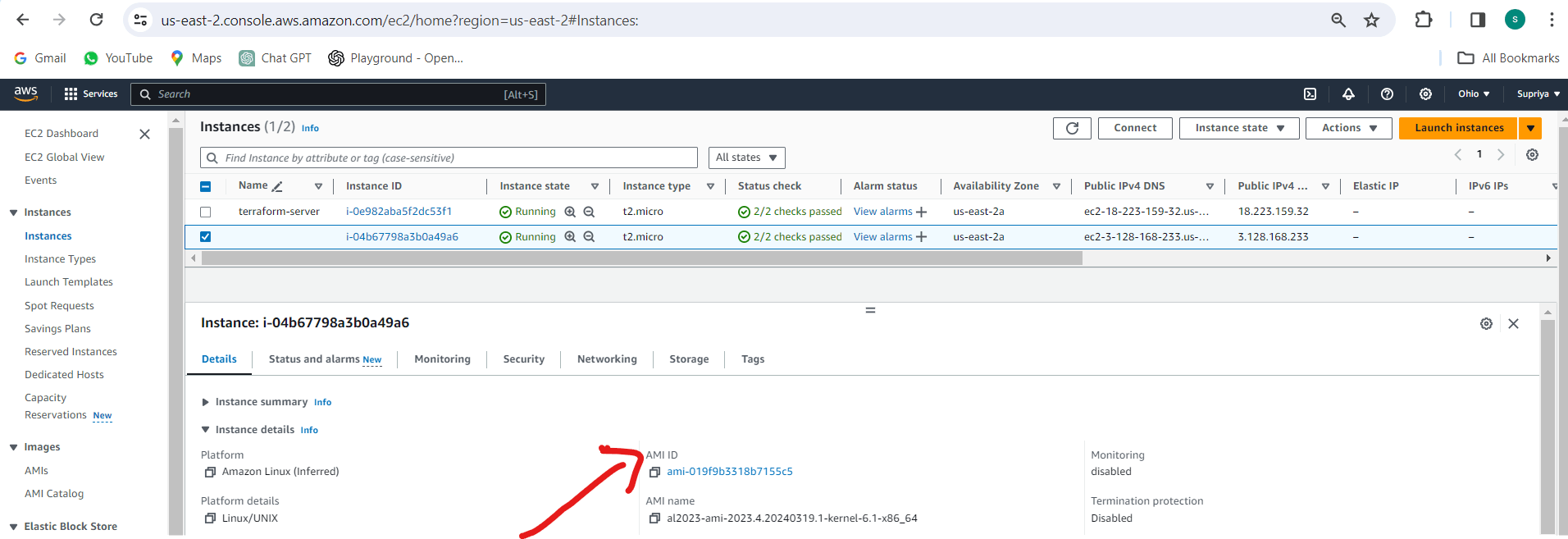
Cleanup Resources: After experimentation, use
terraform destroyto remove all created resources.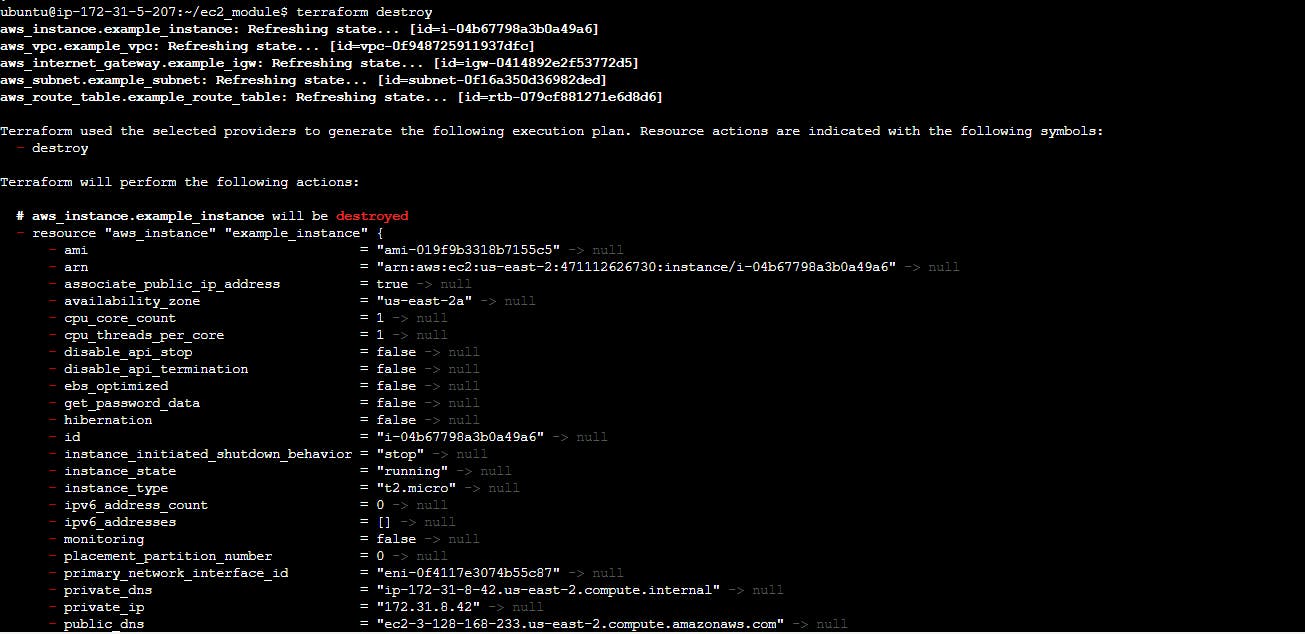
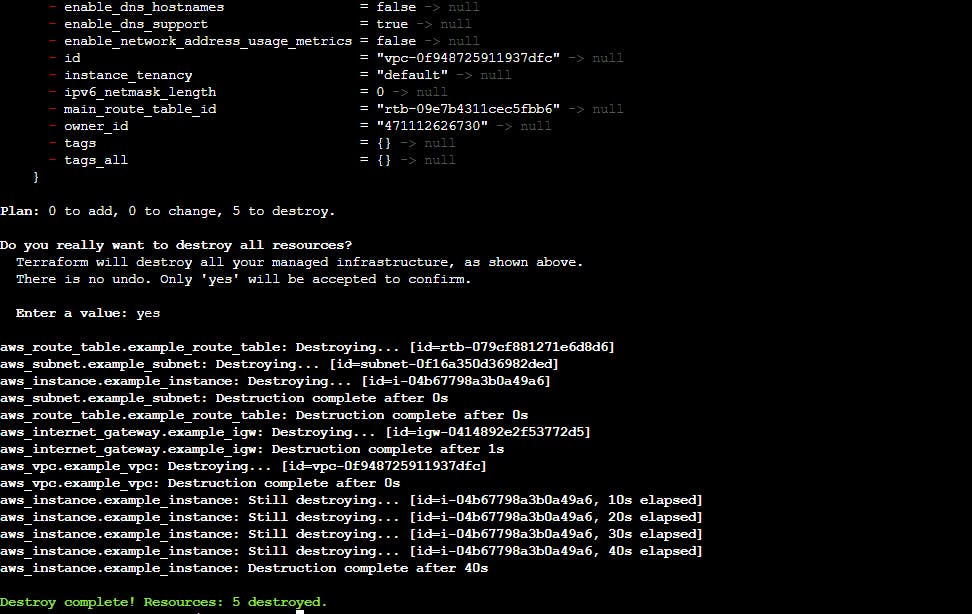
Conclusion:
By completing these tasks, you've gained valuable experience in working with Terraform providers. You've learned how to configure providers, authenticate with cloud platforms, and provision resources effectively using Terraform. Keep exploring and experimenting with Terraform to enhance your infrastructure automation skills and streamline your cloud workflows. Happy provisioning!