This is #90DaysofDevopschallenge under the guidance of Shubham Londhe sir.
Introduction
Welcome to Day 13 of the 90DaysOfDevOps challenge! Today, we're delving into Python, a powerful programming language crucial for DevOps engineers. Whether you're new to coding or have some experience, this article will lay a strong foundation for your Python journey.
Understanding Python
Python is an open-source, high-level, object-oriented programming language. It was created by Guido van Rossum and is widely used in the DevOps community for its flexibility and rich ecosystem of libraries and frameworks.
Here's what makes Python special:
Open Source: Python is like a free recipe book that anyone can use and share. It's available for everyone to learn and improve.
Easy to Read and Write: Python code looks a lot like everyday language, making it easy to understand and write, even for beginners.
Flexible and Powerful: Python can do almost anything! From making games to analyzing huge amounts of data, Python can handle it all.

Why Python for DevOps?
Automation: Python's simplicity makes it perfect for automating repetitive tasks in DevOps workflows, such as provisioning resources and deploying applications.
Infrastructure as Code (IaC): Python integrates seamlessly with tools like Ansible and Terraform, allowing DevOps engineers to define and manage infrastructure using code.
Cloud Integration: Python provides libraries and SDKs for working with cloud platforms like AWS, Azure, and Google Cloud, enabling automation and management of cloud resources.
Continuous Integration and Deployment (CI/CD): Python plays a significant role in CI/CD pipelines, allowing integration with testing frameworks and deployment tools.
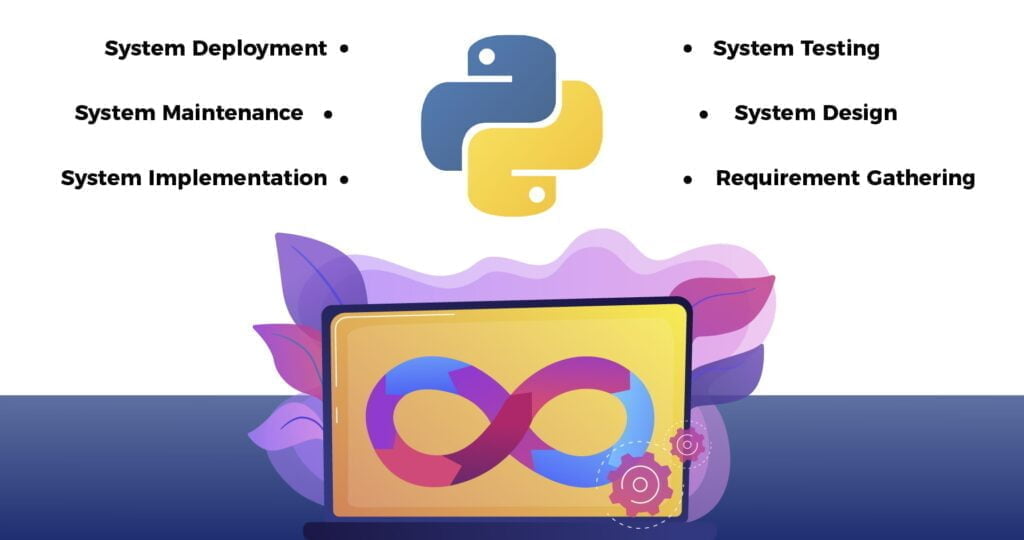
Python in Cloud Environments
Python's versatility shines in cloud environments:
Infrastructure Orchestration: Tools like Ansible and AWS CloudFormation leverage Python for automating the provisioning and management of cloud infrastructure.
Serverless Computing: Python is a popular choice for writing functions in serverless environments like AWS Lambda and Azure Functions.
Cloud Automation and Monitoring: Python libraries like Boto3 enable automation of cloud resource management tasks, while tools like Prometheus and Grafana facilitate monitoring and visualization.
Task 1 - How to Install Python on Windows and Ubuntu
Windows Installation:
Download Python Installer:
Visit the official Python website at https://www.python.org/

Click on the "Downloads" tab.

Select the latest version of Python for Windows. Typically, it will be displayed prominently on the page.
Run the Installer:
Once the installer is downloaded, double-click on it to run.
You may see a dialog box asking if you want to allow the installer to make changes to your device. Click "Yes" to proceed.

Configure Python Installation:
In the installer window, make sure to check the box that says "Add Python [version] to PATH". This will allow you to run Python from the command line.

Click "Install Now" to start the installation process.

Verify Installation:
After the installation is complete, open the command prompt by searching for "cmd" in the Start menu.
In the command prompt, type
python --versionand press Enter. You should see the installed Python version displayed.
Ubuntu Installation:
Open Terminal:
- Open a terminal window on your Ubuntu system. You can do this by pressing
Ctrl + Alt + Tor searching for "Terminal" in the applications menu.
- Open a terminal window on your Ubuntu system. You can do this by pressing
Update Package Lists:
Run the following command to update the package lists:
sudo apt update
Install Python 3:
Ubuntu typically comes with Python pre-installed. However, if you need to install Python 3, run the following command:
sudo apt install python3
Verify Installation:
After the installation is complete, you can verify the installed Python version by typing
python3 --versionin the terminal and pressing Enter. You should see the installed Python version displayed.
That's it! You've successfully installed Python on both Windows and Ubuntu systems. You can now start writing and running Python code on your machine.
Exploring Python Data Types
Python provides different "containers" to store and manipulate data. These containers are like different types of boxes, each designed for specific purposes:
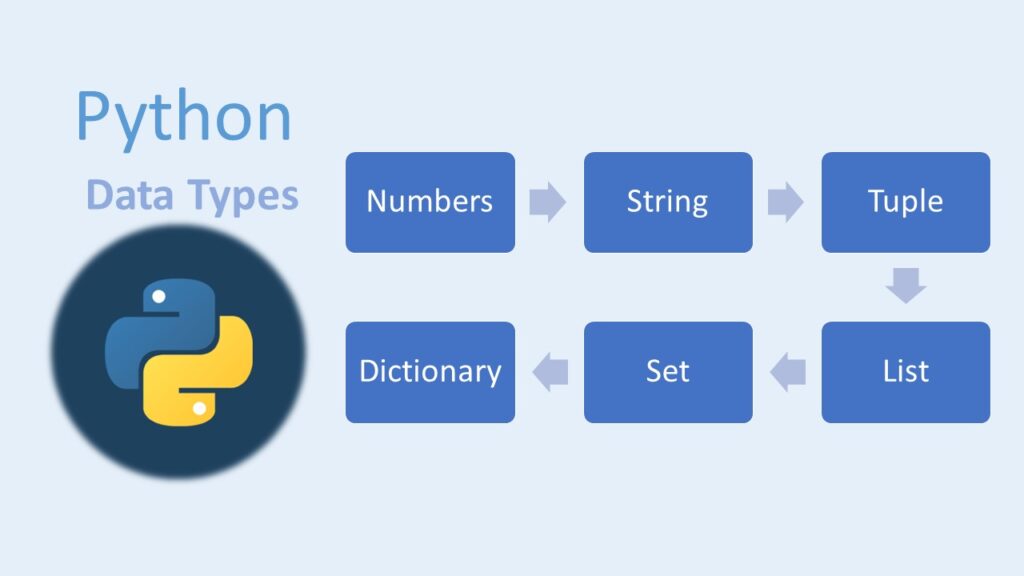
- Numbers: Python can handle all sorts of numbers, from whole numbers (integers) to decimal numbers (floats) and even really complex ones (complex numbers).
Example:
age = 25 # This sets the variable age to the number 25.
- Strings: Strings are like text in Python. You can think of them as sentences or words enclosed in quotes. Python can manipulate and analyze strings in many ways.
Example:
name = "John" # This sets the variable name to the string "John".
- Lists: Lists are like containers that hold a bunch of items in a specific order. You can put anything in a list—numbers, strings, or even other lists!
Example:
fruits = ['apple', 'banana', 'orange'] # This creates a list of fruits.
- Tuples: Tuples are similar to lists but with one big difference: once you create a tuple, you can't change its contents. Think of them as sealed envelopes—you can't add or remove items once they're sealed.
Example:
coordinates = (10, 20) # This creates a tuple with coordinates.
- Dictionaries: Dictionaries are like real dictionaries, but instead of words and definitions, they store pairs of keys and values. You look up a value by its corresponding key, just like finding a definition in a dictionary.
Example:
person = {'name': 'John', 'age': 25} # This creates a dictionary for a person.
- Sets: Sets are collections of unique items. They're like a group of friends—each person is unique, and there are no duplicates.
Example:
unique_numbers = {1, 2, 3, 4, 5} # This creates a set of unique numbers.Congratulations on completing Day 13! Stay tuned for Day 14, where we'll explore Python data types and structures tailored for DevOps tasks.
